Thomas Messmer - Free knowledge for everyone!
This website deals with all sorts of things: software, hardware, microcontrollers, electronics, 3D printing and some other things that I would not like to list at this point for the sake of simplicity. Here are the most recent posts.
Deutsch: Diese Webseite beschäftige sich mit allen möglichen Dingen rund um die Themen: Software, Hardware, Mikrocontroller, Elektronik, 3D-Druck und einigen weiteren Dingen die ich an dieser Stelle, der Einfachheit halber, nicht aufzählen möchte. Im Folgenden sehen Sie die aktuellsten Beiträge.
Remark: This website and the articles are under permanent construction.
Tasmota Custom WebUI and CSS Style
- Details
-
Kategorie: HOWTOs
-
- Details
- Kategorie: HOWTOs
Tasmota's WebUI is themable using the WebColor command. This command gives you the ability to change 19 color groups.
If you like to modify the appearance of your Main-Menu a little bit more, you have more or less two options.
- Change the design in the xdrv_01_9_webserver.ino file before building and flashing.
- Use Scripting instead of Rules and add the style into your script.
The following lines of text explain the 2nd option.
Keep in mind, Tasmota is meant to be used via MQTT and the UI is more a tool for admins than users. Nevertheless, if you just have a few devices you want to use, like a smart meter or fingerprint sensor based on Tasmota, you can adapt the appearance a bit. You can also simulate some kind of user mode for your family with some simple CSS code.
Weiterlesen ...
Smart Meter Sensor with Tasmota
- Details
-
Kategorie: HOWTOs
-
- Details
- Kategorie: HOWTOs
Massively increasing electricity prices mean that people want to know more precisely how much electricity they actually use and where there is potential for savings. Nowadays, thanks to modern smart electricity meters, it is easy to read your current electricity consumption precisely.
Weiterlesen ...
Crypto Wallet Recovery
- Details
-
Kategorie: HOWTOs
-

- Details
- Kategorie: HOWTOs
Thousands of BITCOINS, ETHER and Tokens are lost in wallets all around the globe. There can happen a lot of things which lead to not be able to access your funds. But, in some cases it is still possible to recover these dead wallets!
Don't use any kind of information provided on this page for illegal activities!
Weiterlesen ...
137 MHz BP Filter and Noise Source analysed with RTL-SDR Dongle
- Details
-
Kategorie: HOWTOs
-
- Details
- Kategorie: HOWTOs
I need a 137 MHz bandpass filter for my little NOAA weather satellite receiver, so like anything else, you can find what you want on the internet. So there is no need for another copy of a copy of an article, but I like to keep thoughts and information buzzing around in my head together at some place.
Weiterlesen ...
ROS Melodic on Raspberry Pi 3+
- Details
-
Kategorie: HOWTOs
-
- Details
- Kategorie: HOWTOs
After years of developing the install- and build-processes in ROS have changed a bit. So here I want to explain how you can easily install Ubuntu and ROS on your Raspberry PI 3+. If you want to use a desktop on your RPi it is necessary to use a swap file to extend the 1GB memory. This will increase the aging process of your SD-card in a significant way!
Weiterlesen ...
Instructions, manuals and datasheets for rare or old devices
- Details
-
Kategorie: Technische Informationen
-
- Details
- Kategorie: Technische Informationen
Here you can find some instructions, manuals and datasheets for rare or old devices.
Weiterlesen ...
How to switch on and off your 3d printer with your Raspberry Pi
- Details
-
Kategorie: HOWTOs
-
- Details
- Kategorie: HOWTOs
There are several methods of how to switch your printer on and off with your Raspberry Pi. I picked out 3 of them.
- 433MHz transmitter connected to one GPIO pin to control wireless power sockets
- Relay module connected to GPIO pins, for each relay one GPIO pin, self-made main voltage wiring
- TCP/IP based power switch sockets
A simple solution is to use a 433Mhz transmitter to control these cheap wireless power sockets. You don't have to handle around with main voltage wires and other dangerous things. You can just connect the small module to your RPi and download a ready to build tool which does all the work for you. But in this situation, it can be possible that your neighbor or some script-kiddies switch on or off your printer and may cause damage to your printer, your flat/house or your life.
This will not happen if you use a relay module which is directly connected to your RPi. But therefore you have to do all of the connections for the main voltage by yourself and that should only be done by people who know what they are doing! You will risk your life and also your insurance coverage!
The safest way will be to use a TCP/IP based wireless power socket. You don't have to do any wiring and don't have to be afraid of neighbors or script-kiddies. But I don't own one of these so you will find no more information about these kind of sockets in this article.
Weiterlesen ...
Setting up OctoPrint on a Raspberry Pi for multiple printers
- Details
-
Kategorie: HOWTOs
-
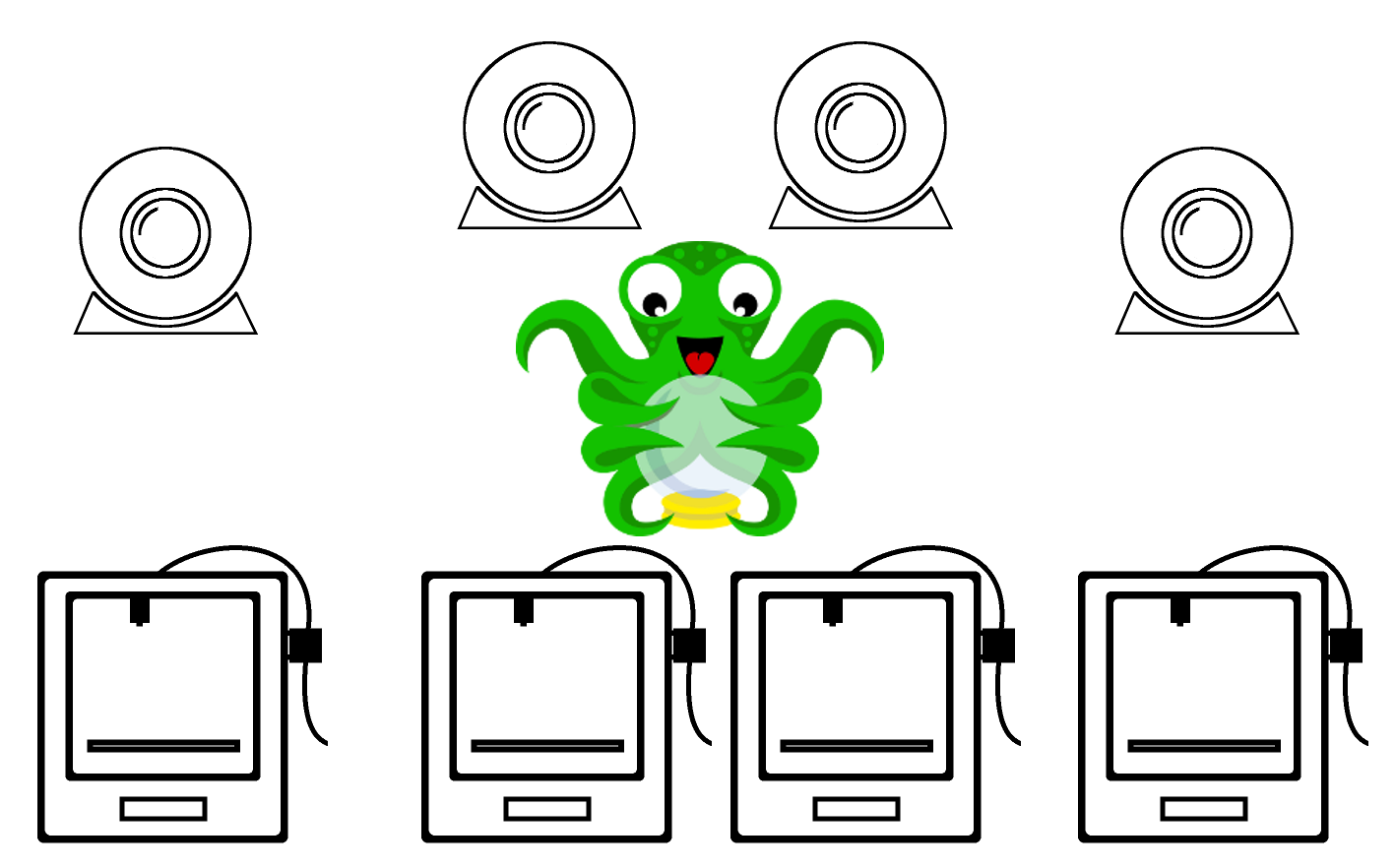
- Details
- Kategorie: HOWTOs
In this article, I will describe how to set up OctoPrint based on OctoPi on a Raspberry Pi 3 for multiple printers. For every printer, a separate OctoPrint instance with a different port must be started. If you want to use more than one webcam, you also have to start separate instances of MJPG-Streamer for each webcam. I have also added a link to another article where I give a short overview of how you can switch on and off your printers with the use of an n-channel relay module. First, we set up OctoPrint for just one printer and, after that works, for multiple printers and webcams.
Weiterlesen ...
Product Image Requirements
- Details
-
Kategorie: Technische Informationen
-
- Details
- Kategorie: Technische Informationen
Here I want to show you some information about how some media bases likes to have the images. But to be honest, nearly every media base has there own requirenment list so it is impossible to write down every item of these lists. In my case the following specifications worked for me and the media base I worked with so maybe it also will work for yours. Nevertheless it is a good first impression of how to make such images.
Weiterlesen ...
Smoke detector to shutdown 3D printer
- Details
-
Kategorie: HOWTOs
-
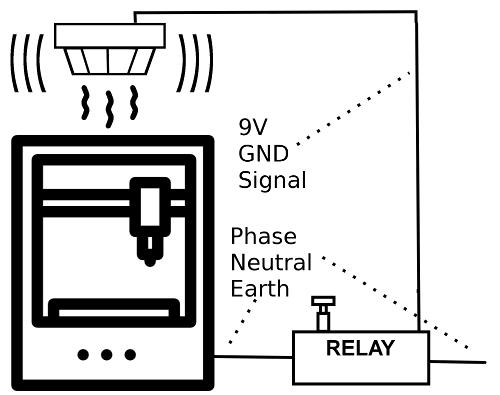
- Details
- Kategorie: HOWTOs
In this article, I will describe a simple solution to shutdown a 3D printer in case of a malfunction when something produces smoke, like a broken cable or some faulty heating components. For this particular case, I will use a cheap standard smoke detector you can get for 5€ in the next warehouse.
Weiterlesen ...
Spinny - The rotating and capturing device
- Details
-
Kategorie: Mikrocontroller Projekte
-
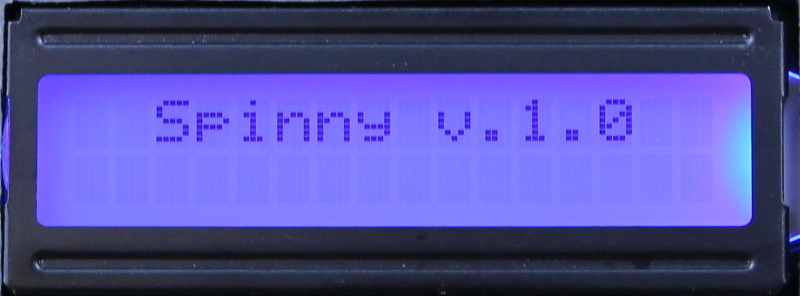
- Details
- Kategorie: Mikrocontroller Projekte
This is Spinny v1.0 - The rotating and capturing device for less than 40€ for DSLR and DSLM cameras and soon also for smartphones.
It is used to capture images of a rotating object to do a photogrammetric 3d reconstruction of the object.
Weiterlesen ...
Rotating Device
- Details
-
Kategorie: Mikrocontroller Projekte
-
- Details
- Kategorie: Mikrocontroller Projekte
The rotating device is a small plattform where some small objects can be put onto and then they can be rotated clockwise or counter clockwise.
That's all this little fellow can do.
Weiterlesen ...
3D Modeling - Reconstruction - Printing
- Details
-
Kategorie: HOWTOs
-
- Details
- Kategorie: HOWTOs
In this category you can find information about 3D Modeling of object, about the 3D Reconstruction of real object with a process called photogrammetry and of course information about 3D printing.
I will not list to much informations about 3d printing here because in the largest 3d printing forum: http://forums.reprap.org/ and the german 3D printer forum: http://www.3d-druck-community.de all important information can be found
Some basic information and tips I will still post here.
Kategorie 3D Modeling - Reconstruction - Printing
RetroPie Controller Pairing Problems
- Details
-
Kategorie: HOWTOs
-
- Details
- Kategorie: HOWTOs
Like a lot of other people around the net, I had big problems to use wireless Bluetooth controllers. The fake PS3 controller called Gasia and Shanwan didn't work as they should. I tried a lot of solutions I found on the internet but no one worked! It was impossible to pair any controller, sometimes I got 2 of them working but not all.
So here I describe a list of simple steps to get them paired under RetroPie 4.0.2.
Weiterlesen ...
WRT54GL - Change firmware between Stock, DD-WRT and OpenWRT
- Details
-
Kategorie: HOWTOs
-
- Details
- Kategorie: HOWTOs
If you use the Linksys WRT54GL router it is really easy to switch between the different available firmware versions.
No special process is necessary like on other routers!
Weiterlesen ...
Proxy Server with Squid
- Details
-
Kategorie: HOWTOs
-
- Details
- Kategorie: HOWTOs
In a view simple steps you can setup a proxy-server based on Squid.
Weiterlesen ...
PHP und HTML Tips und Tricks
- Details
-
Kategorie: Technische Informationen
-
- Details
- Kategorie: Technische Informationen
This is just a simple collection of PHP scripts and other commands. Just for me to find the solutions for some of my problems during the php development, but maybe also helpfull for other people.
Weiterlesen ...
Sicherheitsaspekte der Authentifizierungsphase in der Quantenkryptographie
- Details
-
Kategorie: Technische Informationen
-

- Details
- Kategorie: Technische Informationen
Diese Ausarbeitung entstand im Rahmen einer Seminararbeit an der HTWG Konstanz. Es bestand die Aufgabe den Artikel "Security Aspects of the Authentication Used in Quantum Cryptography" von Jörgen Cederlöf und Jan-Åke Larsson bzw. dessen Inhalt zu untersuchen und zu beschreiben. Da er für Freunde und Bekannte damals recht interessant war möchte ich ihn nun zu Verfügung stellen. Dieser Artikel beschreibt im wesentlichen die Sicherheitsaspekte des Authentifizierungsverfahrens in der Quantenkryptographie und dessen sicherheitskritischen Bereiche. Genauer geht es darum wie viel Informationen aus einer generierten Schlüssel-Sequenz erhalten werden können.
Weiterlesen ...
AlphaOneControl
- Details
-
Kategorie: Software Projekte
-
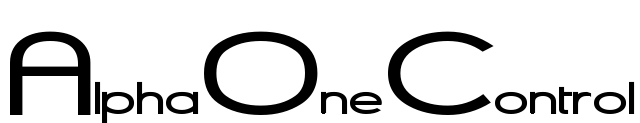
- Details
- Kategorie: Software Projekte
Hier entsteht ein Artikel über eine Anwendung zum steuern und konfigurieren des AlphaOne Roboters.
Weiterlesen ...
WebGetter - wget frontend
- Details
-
Kategorie: Software Projekte
-
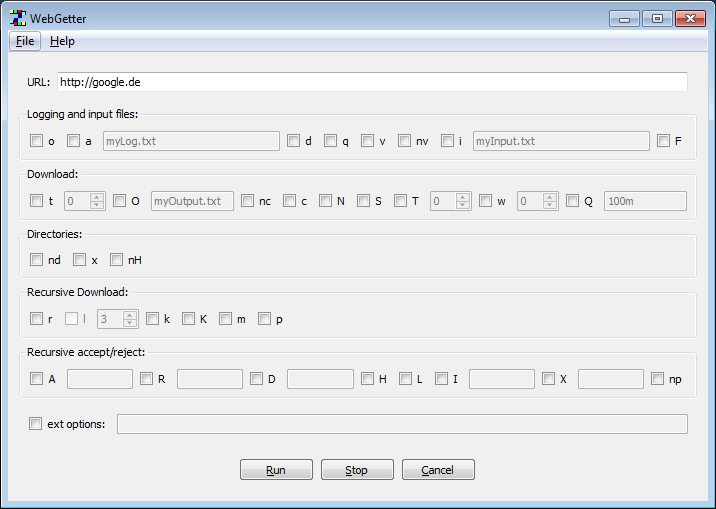
- Details
- Kategorie: Software Projekte
What is WebGetter? - It is a simple GUI frontend for the legendary tool "wget".
What you need is an actuall wget version which you can get at the wget page and of course the WebGetter frontend.
Download the newest wget version and its according dll-files and copy it into the "wget_appl" directory in your WebGetter Directory.

Comments powered by CComment