If you want to modify an STL file in Fusion 360 it is really easy to do it if you know how it is done. The first time I tried to modify an STL file I got stuck at the point where it is necessary to convert the mesh into a BRep Model. In this article, I will explain the different steps.
First, create a "New Design" and load your mesh file: "Insert -> Inset Mesh". At this point, your mesh file is loaded into Fusion 360 but you can not modify it like it's done with sketches.
So now it is necessary to convert it into a BRep Model but this can only be done if you temporarily stop capturing the design history. A right-click onto the small Radiobox next to the project name (in this case: Unsaved) shows a menu.
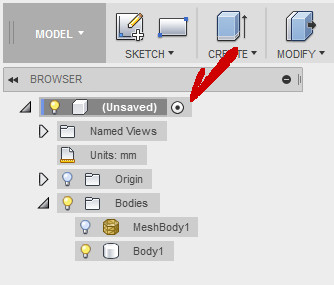
Down on the bottom of the menu is an item called "Do not capture Design History", click on it and the history will no longer be captured until you activate it again the same way like deactivating it.
When the capturing of the history is stopped it is now possible to do a right-click onto the mesh model and choose the menu item "Mesh to BRep". Then Fusion 360 converts the mesh into a BRep model.
You will see a lot of unnecessary triangles on the planes of the new BRep Model. Just click on one triangle and after it is selected delete it. Now Fusion 360 will clean all other triangles on the same plane. You have to do this for all of your planes in the model to clean them up. For not so complex models this will be done in 5-15 minutes.
After you cleaned everything you can restart the capturing of the design history and now it is possible to modify the model like if it is created from sketches.
